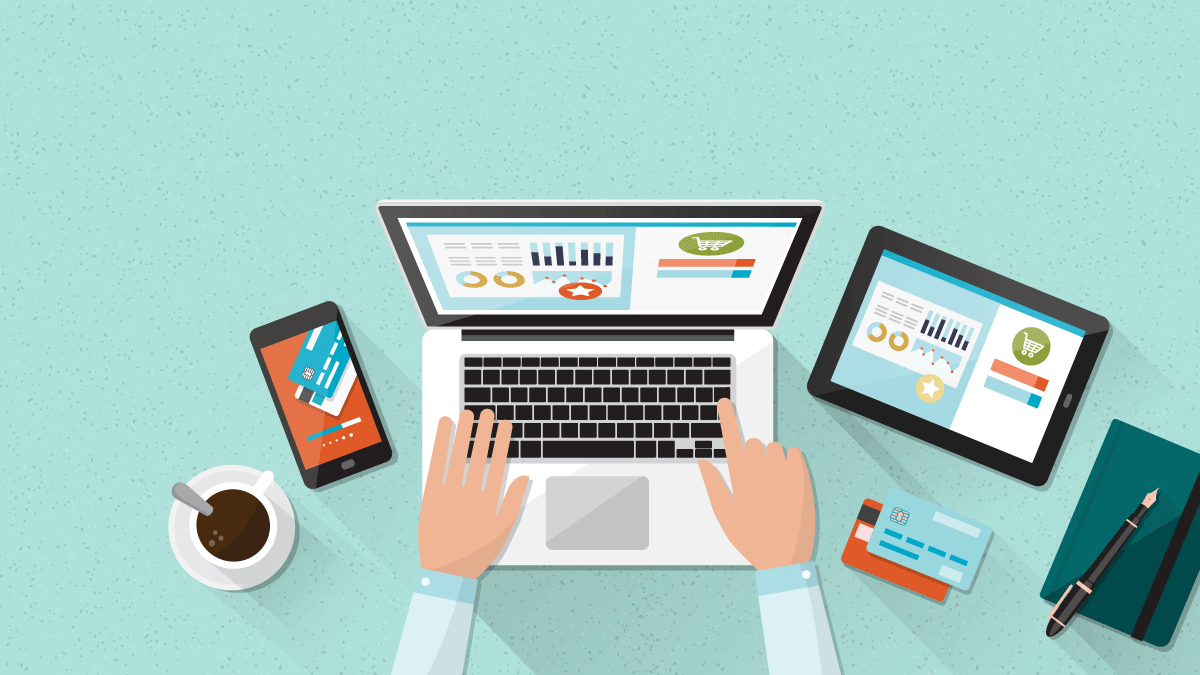Think about the last time that you purchased a new system or tool for your organization. Was the process overwhelming and a little stressful? For many organizations, the answer is yes.
Think about the last time that you purchased a new system or tool for your organization. Was the process overwhelming and a little stressful? For many organizations, the answer is yes.
A 2019 Global NGO Technology Report found that 48% of nonprofits in the U.S. increased technology spending in 2019. Similarly, a recent report by NTEN found that 56% of respondents from nonprofit organizations implement a new cloud service in just the last year.
If you’re adding new technology or migrating a current system to the cloud, your team may have a number of questions and potential concerns about the process. How long will it take to implement? How much will it cost? When will my organization reap the benefits, whether that’s a growth in membership, increased donations, or a less cumbersome process for staff?
Buying new technology for nonprofits and associations can be an overwhelming process, whether you’re adding a tool to your existing technology stack or replacing core systems that serve as your organization’s source of truth. But it doesn’t have to be.
Here are 5 steps to make the buying process more streamlined, efficient and enjoyable:
1. Align on your Strategy Upfront
Have you ever gathered your team for a product demo or meeting with a vendor only to learn that you have wildly different ideas about the scope of the product and problems that it will solve within your organization? If so, the vendor meeting was likely far less productive than you intended.
Before you meet with any vendors, take time to connect with departmental stakeholders beyond the buying committee. Outline the teams and departments that will be using the technology. This can and should include staff that are creating new member and donor profiles and signing up people for programs, executive members who are leveraging the data to develop insights and drive forward the organization, and event staff who are planning your annual conference. Are these individuals represented in the committee that is compiling your needs and goals for the new system or tool?
When gathering this information, evaluate the business processes that are needed to effectively use your new technology. This exercise creates an opportunity to reevaluate legacy business processes and areas of inefficiency.
How to make it fun? Consider a non-traditional format to brainstorm your goals and strategy for the new technology. For example, Lean Coffee is a structured, but agenda-less meeting format where participants gather and build an agenda together democratically. Depending on the size of the group, you could also have participants’ favorite coffee beverage ready for pickup at their local coffee shop on the morning of the meeting.
2. Outline Your Needs and Requirements
Once you’ve got a strategy in place, start building a list of requirements that takes into account the goals and objectives of each area of the business and their wish list of what they hope to achieve with the new system.
For example, if you are shopping for a new Association Management System (AMS), your membership team’s wish list may include the ability to support complex membership and event types and robust reporting on membership trends. If you’re shopping for an online community, your events team may need to be able to host virtual events within the platform and segment users by their membership type. Your executive team will need to be able to document the ROI and see data insights showing how the tool supports the organization’s goals. And, your IT team will want to know how the tool keeps member, volunteer or donor data safe from cybersecurity attacks and can integrate and share data with other tools in your technology stack.
How to make it fun? Consider hosting a supermarket sweep-style game for participants to identify what’s most important to them in the list of requirements. Instead of groceries, you can print out potential features and benefits for a new piece of technology. Your buying committee is then timed and has to “run through the supermarket” and quickly pick the features/benefits that are most important to them. You can then hold a discussion at the end where you prioritize these across the group.
3. Build Your Proposal
Once you have a clear understanding of your organization’s needs and specific criteria, you’ll be ready to start crafting a request for proposal (RFP) or a request for information (RFI) that describes your objectives, requirements and questions for potential vendors.
An RFP or RFI is important because it clearly articulates your needs to vendors and establishes a baseline against which you’ll measure all proposals that are submitted. It also identifies the scope of the project and details all functional and system requirements that are needed to achieve your goals. It creates transparency around the process for evaluating submissions, how different features or benefits will be weighed and what types of information is needed from the vendor.
How to make it fun? While an RFP doesn’t stand for “really fun process,” that doesn’t mean it has to be boring and vanilla. When evaluating technology for nonprofits, many RFPs ask the same generic questions over and over such as, “What relevant experience do you have?” and “Do you have case studies to share?” While these are important, consider unique questions such as, “What’s something you believe in that some of your peers may disagree with” or “What risks do you feel are present that we haven’t included in the RFP?”
4. Select Your Technology Vendor
Your hard work has paid off and now you have multiple responses to review. Which will be the best fit for your organization? To create an effective process for selecting your vendor, we recommend you bring your cross-departmental team of subject-matter experts back together to ensure the needs of all departments are being met by the proposals that have been submitted. Filter out any proposals that do not meet the requirements you shared in your RFP.
For the remaining proposals, evaluate each one based on the qualifications and ranked importance that you previously aligned on with the team. You can then set up product demos (virtual or in-person) with your top vendors to answer additional questions and have a better understanding on how the technology will meet your needs.
Based on your evaluations of each vendor’s technical offering and proposed price, information obtained during due diligence, and any presentations or demonstrations, rank the proposals and then select the one that provides the best value.
How to make it fun? Add some spice to the standard product demo process by requesting your vendors to show off their skillsets in new and interesting ways. You can ask your vendors to structure their demo around a particular theme such as, “What kind of superhero would your technology be, and why?” Bonus points if your vendors show up in costume.
5. Get Ready to Implement
It’s not over once you’ve chosen a vendor. Implementing new technology for nonprofits and associations is most effective when you have a carefully planned process, timeline and list of stakeholders to make sure that the relationship with your new vendor starts off on the right foot.
To set yourself up for success, we recommend documenting both the before and after processes prior to implementation. Leverage flow charts to mark the steps that will be conducted in-person versus online. Develop a communications strategy for each of the internal groups that will be affected by the implementation and/or migration process and how the implementation team will support them at each step. The word “support” is key here.
Implementing new technology requires a lot of change whether it’s to your business processes, your passwords, the departments involved, etc. Look for things that you can carry over—when it makes sense—from your current approach and build in time for people to get up to speed and feel confident with the new technology.
How to make it fun? Eliciting feedback is an important part of the implementation process. Instead of hosting a meeting on Zoom or in a conference room, create a series of happy hours or coffee breaks for the implementation team and involved stakeholders to share what’s working and any issues they’re running into throughout the process. Invite the project manager or implementation staff from your new software vendor to give both groups a chance to get to know each other and build trust.
Technology for Nonprofits & Associations: Want a Deeper Dive into the Buying Process?
These five steps are a good place to start when thinking about investing in new technology for your organization, but there’s much more to consider. Want to learn more?
Join me as I share a step-by-step process and key considerations for choosing new technology for nonprofits and associations that includes all of the appropriate internal and external stakeholders.
During the session, we’ll explore concepts in:
- Strategy: Why it’s crucial to internally align on your strategy before talking to vendors
- Requirements: How to establish and define your technology needs, and when to conduct a gap analysis
- Proposals: What a well-drafted RFP or RFI should look like, and when to use them
- Demos and Selection: What to ask and who to include in product demos and your selection process
- Implementation: How to make the transition more efficient, effective and easier on your team