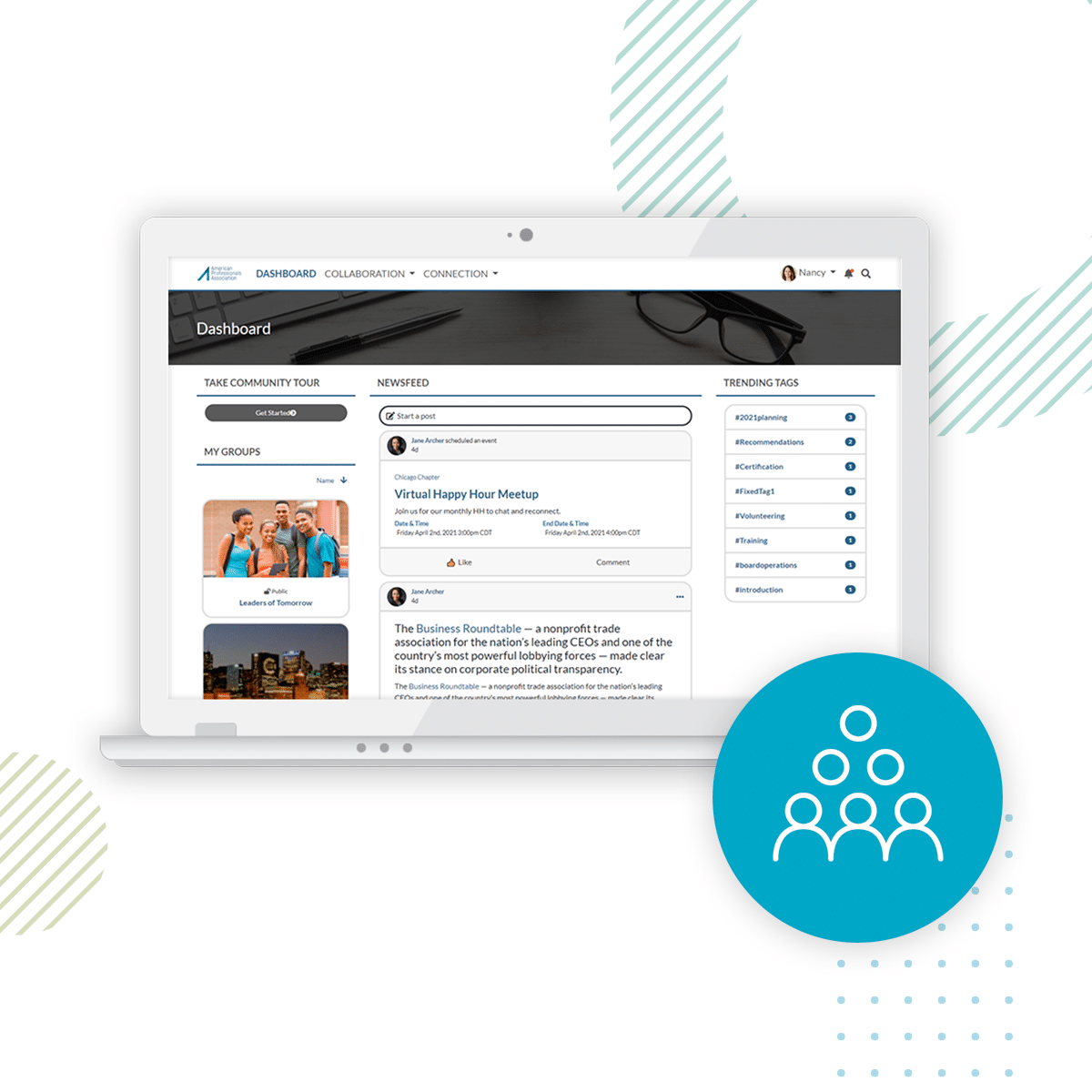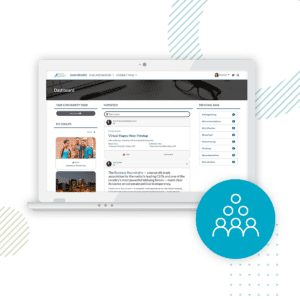 “If you build it, they will come,” said Ray Kinsella in the 1989 classic, Field of Dreams. What do baseball fields and building an online community have in common? Both require a thoughtful and strategic approach. Today, I’m sharing six essential steps that will help your team set up an online community that will help you drive growth, foster collaboration and ensure that your community helps you achieve your larger organizational goals.
“If you build it, they will come,” said Ray Kinsella in the 1989 classic, Field of Dreams. What do baseball fields and building an online community have in common? Both require a thoughtful and strategic approach. Today, I’m sharing six essential steps that will help your team set up an online community that will help you drive growth, foster collaboration and ensure that your community helps you achieve your larger organizational goals.
If you’re looking for more details on what an online community is and if it’s right for you, see our blog post titled, What Is An Online Community? I’ll assume that you’ve taken the time to understand the benefits of an online community for your association and nonprofit, and you’re looking for a step-by-step guide to make sure that you are set up for success. Our essential steps for building your online community include:
- Define Your Community’s Purpose and Goals
- Identify Your Key Stakeholders
- Choose a Platform that Meets Your Needs
- Plan How You’ll Structure Your Community
- Determine Launch Date, Promotion and Onboarding Plan
- Go Live…Then Analyze and Optimize
1. Define Your Community’s Purpose and Goals
Once you’ve decided that an online community makes sense for your organization, you will likely receive questions from colleagues and the leadership team on what the goals of the community are and how it’s different from your organization’s other channels such as your website, social media channels and more. In fact, your leadership team may ask why you cannot use a free tool such as a Facebook group to accomplish the same goals as the community platform that you want to use. You will need to articulate why it’s necessary to have a private, branded dedicated space for your users and how the community will meet your goals, whether they are maximizing engagement, driving members to take action, increasing brand loyalty to your organization, and saving your staff valuable time.
To be successful, your community’s goals need to directly support the overall goals of your organization, and you should be able to define how you’ll measure the success of the community. No two communities are the same and your goals should be unique to your organization. You may be building your online community for all members, volunteers and/or donors, or you may be setting up a community that is specific to one program or initiative within your organization.
For example, the National Association of Secondary School Principals has a community that is focused on supporting and engaging advisors for its National Honor Society program for school inductions, activities within their chapters and projects that students are involved in. In contrast, The Society of Hospital Medicine has an online community for all of their members, but they create interest groups and forums that are unique to their different membership types.
2. Identify Your Key Stakeholders
When you are in the initial phases of building an online community, it’s helpful to consider the various groups that will need to be part of the discussion about what the community should do and how it should be structured. These may vary by organization but typically consist of:
- Community Managers: These are the folks that will be approving new users, monitoring discussion boards, setting up events and making sure that users have everything they need to join and participate in the community. This may be a dedicated role within your organization, or it may be spread across a few key staff members with responsibilities that are aligned with the overall goals of the community that you previously defined.
- Teams Involved with the Community: Beyond the people that will manage the community directly, make sure to include teams and departments that will be impacted by the community and will promote, engage or analyze the community. For example, make sure to include your marketing colleagues who will help drive members, volunteers or donors to join the community in your weekly newsletter, on your association website or through other digital channels. If you will use the community to continue the conversation among attendees of your annual conference, ensure that your events team is able to provide input on the community. And include your IT team to ensure that metrics and engagement data from the community can be synced with AMS or CRM platform to have a full picture of your membership.
- Leadership: Don’t forget about your leadership team. Obtaining buy-in from your organization’s leaders is not only helpful to ensuring that you get approval to move forward with the community initiative as a whole, but that they’re engaged from the start. According to a report by the Community Roundtable, in 58 percent of the best-performing communities, the organization’s CEO is an active participant.
3. Choose a Platform that Meets Your Needs
There are many options available when it comes to selecting a platform and building your online community. It’s important to think about your user needs and community goals when evaluating software options. Here are some questions to consider:
- Will you need to be able to create sub-groups within your organization for specific types of users to connect, learn and share with one another? If so, custom content permissions can help you tie specific information and actions with distinct groups of users.
- Will your users share photos, videos and other types of multimedia?
- How will you organize content that is shared within your community? Do you need a resource gallery to organize and tag different types of assets?
- Do you want the ability to incentivize and reward those who are engaging often in the community? Badging, points-tracking and leaderboards can help cultivate super fans and reward them for sharing their knowledge in the community.
- How will users be notified when content is published? Will they receive email alerts, and can users customize the type of alerts they receive?
- How will members or volunteers sign into the community? Do you want to leverage a Single Sign On (SSO) so that users have the same credentials whether they’re logging into your website, community or other platforms?
If you’re looking for more details on how to select the right Community vendor, check out our Technology Buying Guide.
4. Plan How You’ll Structure the Community
Once you’ve chosen a partner, you’ll work together to align on how to structure the online community to meet your needs. There are many questions that your software vendor will ask to ensure that you are set up for success and they may include:
Public vs. Private: When you’re building your online community, you’ll need to think about if anyone can join your community or if you want to restrict access to members only. The latter option provides a good incentive for members to see more value in joining (and remaining) a member of your organization. However, it may be beneficial for volunteer- or donor-based organizations to have a public community and reduce the barriers to join the community.
How You’ll Elicit Engagement: In the early days of your community, it will be important to guide members on how they can participate and engage. How will community managers elicit input and ensure visibility for your key programs and activities? You can leverage the newsfeed within your community to make sure that users see what’s most important in the community. Your community managers should analyze engagement within the community and regularly make recommendations to optimize. But it’s important to start with a thoughtful approach that is intuitive and easy to navigate by your users.
Align on Team Responsibilities: Revisit your list of internal stakeholders from earlier in the process and make sure it is clear who will be responsible for approving new users, moderating discussion boards, helping users navigate the community and more. The community should not be a siloed activity that a specific team or department is responsible for but, rather, multiple teams—including your organization’s leaders—should help cultivate and grow engagement within the community.
Set up Gamification: Will you assign badges for different types of members, volunteers or donors? How will users accrue points for various activities and types of engagement?
5. Determine Launch Date, Promotion and Onboarding Plan
You’ve got the building blocks in place and are ready to bring your community out into the world! Here are some things to keep in mind as you are working towards the big day:
Soft Launch: Consider hosting a soft launch with a group of members who are willing to provide input on their initial experiences. They can help you look for bugs or other issues and their comments and likes will help generate content to make the community feel vibrant when all members are invited in and to have some experts help them along the way.
Test Everything: Testing is a crucial piece of your launch strategy and should include all of your internal stakeholders making sure that their respective parts of the community are working correctly. You’ll need to test things that are internal and external to the community, including how community alerts route to users and relevant spam controls.
Promotion: It’s great that your marketing and membership teams have been part of the discussion from day one, because you’ll need their help to maximize visibility for the new community. Connect with those teams on what the full promotion plan will look like including dedicated emails, mentions within your newsletter, a featured section on your organization’s website and more.
Onboarding: Make sure to think about what the experience will be like for new users. While some of your members may know how to get active immediately, others may require some coaching on how to participate. With a platform like Personify Community, you can use onboarding tours to walk users through the process of getting the most out of your community with guided experiences.
6. Go Live…then Analyze and Optimize
You’ve made it to the finish line and you’re ready to welcome new users, after you have spent all this time carefully cultivating and building your online community! After your new community goes live, there will of course be small things to tweak and fix as people start participating and engaging in your community.
But it’s important to set up regular check-ins to evaluate how your community is growing and helping you meet the goals that you defined in step one. I encourage you to set quarterly review cycles with the group of key stakeholders to review engagement data and revisit the key performance indicators that you set up at the start of this process. If you have a solid integration between your community and CRM or AMS platform, you can understand how engagement in the community contributes to membership renewals, increased donations, or other organizational objectives.
These review sessions will help you identify and prioritize optimizations within the community to ensure that you’re meeting your goals and achieving the ROI to justify the investment of your community platform.
Learn More About Building an Online Community
If you’re interested in hearing more about our strategy and approach to online communities, watch my recent discussion with Benjamin Morton. We explore the benefits of communities for associations and nonprofits and reveal strategies to get your community off on the right foot and keep it going strong. In this session, you’ll learn:
- What an online community is and how it plays an important role in your engagement strategy that is unique from your organization’s other digital tools
- A strategy to launch a new community that will make your members and stakeholders feel welcome and understand how to get involved
- Essential best practices in online community management for organizations of all sizes
- A walkthrough of Personify’s community platform and how to bring these best practices to life within the software
- And much, much more.